Issue:
You've just installed SCCM 2012 R2. You've imported all your machine accounts from Active Directory. You add one of the machine accounts into one of your OSD Collections and PXE boot the machine...After hitting F12, you encounter the following Blue Screen of Boot Failure:
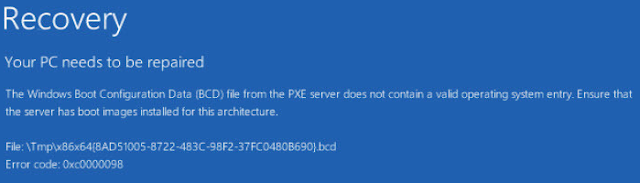 "Your PC needs to be repaired
"Your PC needs to be repairedThe Windows Boot Configuration Data (BCD) file from the PXE server does not contain a a valid operating system entry. Ensure that the server has boot images installed for this architecture.
File:\Tmp\x86x64.....bcd
Error Code: 0xc0000098"
Cause:
On your SCCM server, navigate to the SCCM install directory and open smspxe.log. In here you need to have a look for the MAC address of the machine you've just tried to boot. In spite of the fact that SCCM had a entry for the machine and allowed you to add the machine to your OS deployment collection, you see the following message:
So the problem is that SCCM does not recognise the machine, since it can't find it in the database it won't be able to deploy the build to it.
Resolution:
Delete the machine account from SCCM and, if you're being extra vigilant, you may also want to delete it from Active Directory. Once you've confirmed the machine has gone from SCCM, import the machine into SCCM using the 'Import Computer Information' option:Import the machine into the All Systems collection. Once it has appeared in All Systems, add the machine account into your Operating System Deployment collection. No when you boot up the machine, it should load up WinPE!
Other Stuff to Try:
> Remove and re-add PXE from the Distribution Point. When doing this, it's worth checking that the PXE removal also propogated an un-installation of WDS as well. Likewise, after you've rebooted the machine to complete the uninstall, the reinstall of PXE should prompt SCCM to reinstall WDS.
> If you are trying to deploy to Unknown Computers, try ticking or unticking the "Enable unknown computer support" option on the DP.
> Double check that you've actually got an OSD Task Sequence deployed to the collection with the machine in.


Unfortunately it does not work, what to do?
ReplyDelete